
Lately, we’ve all seen a lot of online blather about generating Images with AI. Visual content plays a crucial role in engaging readers and conveying information effectively, and with the rapid growth of artificial intelligence (AI), generating images for articles and posts has become more accessible and efficient if you know how to use the tools. Let’s explore how to harness AI to quickly generate some interesting and relevant images for your content, and maybe get away from the ubiquitous stock images from Adobe Stock, iStock, Dreamtime, etc.
Understanding AI Image Generation:
AI image generation involves using machine learning algorithms to create images based on existing data and patterns. These algorithms can mimic artistic styles, generate realistic scenes, and even blend multiple concepts to form entirely new visuals. The most common techniques for AI image generation are:
Generative Adversarial Networks (GANs): GANs consist of two neural networks – a generator and a discriminator – which compete with each other. The generator creates images, while the discriminator evaluates their authenticity. Over time, the generator improves its output based on the feedback from the discriminator.
Variational Autoencoders (VAEs): VAEs work by encoding input images into a lower-dimensional space and then decoding them back into images. This process allows for the creation of new images by manipulating the encoded representations.
Simple, right?
Steps to Generate AI Images for Articles and Posts:
Ok, let’s do the step-by-step so you can start making your own images.
Define the Concept: Start by understanding the key theme or message of your article. Consider the emotions you want to evoke and the visual elements that would best convey your ideas.
Collect Training Data: For effective AI image generation, you’ll need a dataset of relevant images. These can be sourced from stock photo websites, image libraries, or your own collection. The quality and diversity of your dataset will greatly influence the output.
Select a Tool or Platform: There are several AI-powered tools and platforms available for image generation. Some popular options include Runway ML, DeepArt.io, and Google’s DeepDream. These platforms provide user-friendly interfaces and pre-trained models for generating images.
One of the best generators is Jasper Art. It comes in at $39 for a premium version. It’s fast and powered by DALL-E-2. It’s great for graphic designers, creators, and agencies and cranks out some pretty amazing images.
Midjourney is $30 a month for a standard plan and creates stunning images. You must have a Discord account to use it, but it’s probably the most realistic image generator. It also has a “describe” feature that lets you transform images into words which can be used to a) improve alt tags on images for SEO and b) improve image descriptions online for the visually impaired dramatically.
DM me for a link to a long list of the best generators as of August, what they’re best at, and what they cost.
Train or Generate Images: Depending on the tool you choose, you might need to fine-tune a pre-trained model with your dataset or simply input your desired parameters for image generation. Experiment with various settings to achieve the desired style and content.
Iterate and Refine: AI image generation is an iterative process. Don’t be afraid to experiment with different settings, styles, and concepts. Refine the generated images until they align seamlessly with your article’s narrative.
Integrate with Content: Once you have generated images that resonate with your article’s message, seamlessly integrate them into your content. Use images to break up text, illustrate concepts, or evoke emotions that support your writing.
Cite and Attribute: If you’re using AI-generated images, it’s important to ensure you’re compliant with copyright and attribution rules. Some AI platforms might require proper attribution for the generated images.
Best Practices for AI Image Generation:
Maintain Relevance: Ensure that the AI-generated images align with the content and theme of your article. Irrelevant images can confuse readers and dilute the impact of your message.
Customization: Tailor the generated images to your specific needs. Adjust colors, styles, and compositions to match your brand or the overall tone of your content.
Combine with Originality: While AI-generated images can enhance your content, consider supplementing them with original visuals. This maintains a personal touch and authenticity.
Ethical Considerations: Be aware of the ethical implications of AI-generated content. Ensure that the images created do not infringe on intellectual property rights or mislead readers.
Stay Updated: AI technology is rapidly evolving. Keep an eye on new developments in AI image generation to enhance the quality and variety of your visuals.
Low or No Cost Examples
For the purpose of this article, I generated a quick image. Using Bing’s Image Generator which is powered by DALL-E this was the best of the images it generated using the prompt “generate a photorealistic image of an attractive woman generating an image on her computer workstation using AI.”

Not exactly photorealistic, plus the fingers on her left hand look like they belonged to the critter in the Alien movies from the 80’s.
I was able to use the Designer though to quickly turn the image into an Instagram post. It will also generate hashtags and captions.
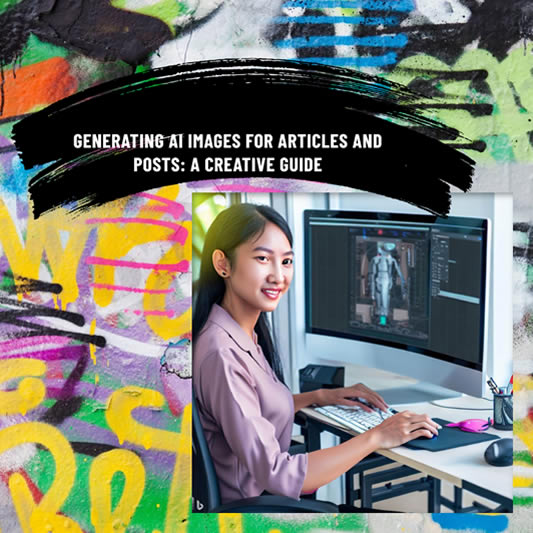
Here’s another IG post I quickly generated on Bing. I’ve seen worse. Still, it generated an “ET phone home” left hand. What’s up with that?

I went to Forefront (chat.forefront.ai) which will give you Chat GPT-4, plus an image generator, for just $9.99 a month. Just type #image in the GPT_4 Module. The image it created from the same simple prompt was more realistic than the Bing Developer images. Unfortunately, her right arm melded with the table. I think that was in another sci-fi movie from the 80’s. I asked it to fix the arm repeatedly and got “here you go!” with a blank image several times. I’m guessing it had been a long day for GPT-4 and it was over it by that point.

I could add an arm in Photoshop but it was easier just to crop out the missing part.

I uploaded that image to Bing Designer, added a logo and brand colors, and here you go.
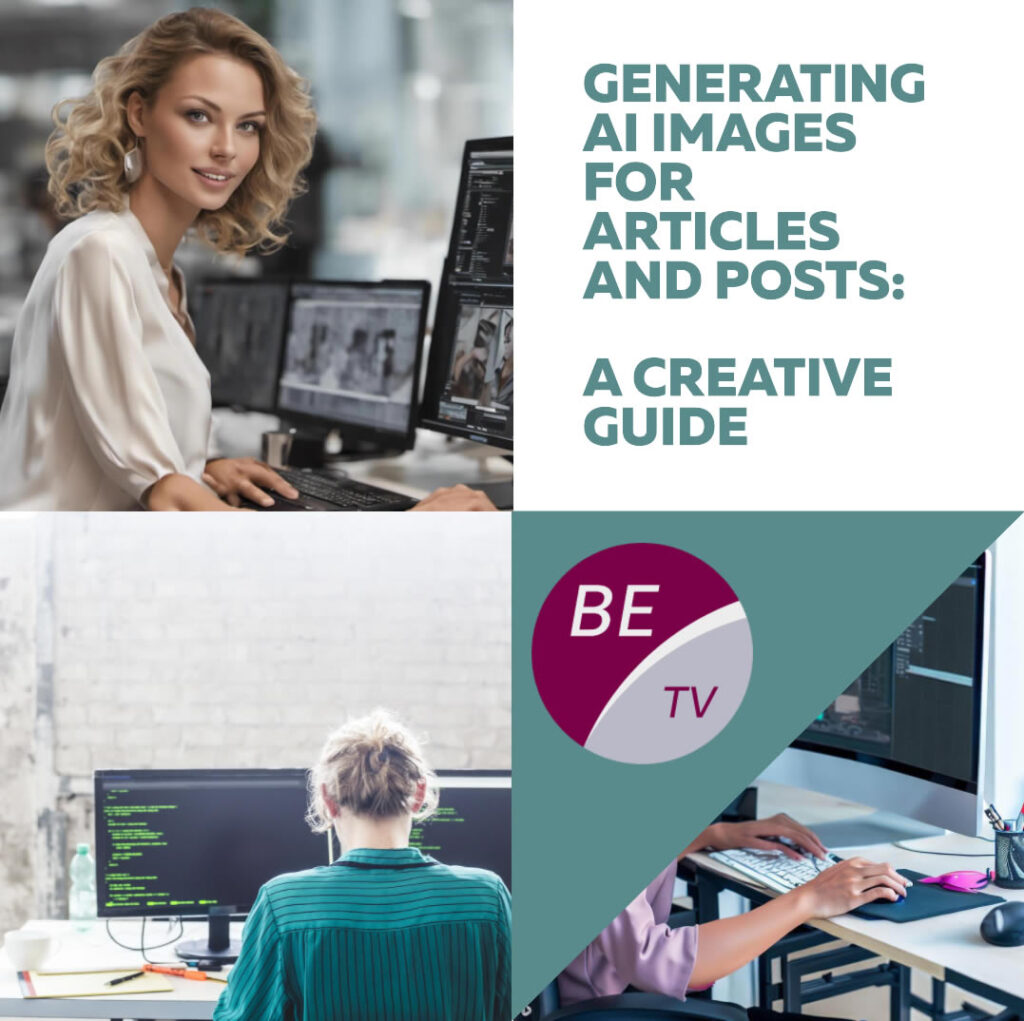
As an afterthought, I gave Canva a crack at it. They have a text-to-image generator. Using the same prompt I got the following image. Aiiiii!!!! That poor avatar has a “kill me now” look. #epicfail

Bottom Line
AI image generation offers an opportunity to enhance the visual appeal and effectiveness of your articles and posts and potentially speed up your process, especially for non-graphic designers. By understanding the underlying techniques, selecting the right tools, and adhering to best practices, you can create compelling and relevant images that reinforce your content’s message. Remember that AI-generated images should complement your content, enhancing its impact without overshadowing its core ideas.
In a future article, I’ll tackle a few other pay-for-play platforms including Midjourney and Jasper, but hopefully, these tips point you in the right direction. In my next post, I’ll touch on AI music generation. That’s a whole ‘nother kettle of AI-generated fish.

Recent Comments